|
|
|
|
|
|
|
|
Day-by-Day Utilization Examples
Our Day-by-Day Utilization products provide a concise, easy to use overview of an entire baseball season on a team by team basis. While there are all kinds of good and detailed information available on the internet, it is usually very specific and isolated to a player, a team or an event. If you’re interested in how a player was used, how a season unfolded for a team, roster moves, game injuries, which pitchers were used in 7th, 8th and 9th inning with one or two run leads, winning streaks, platooning or other trends or to take it in context of the rest of the team or the season it is very difficult to do. It takes a lot of research and time and you still don’t have all the info in a concise form that you can easily get back to. Use our Day-by-Day products to get all the information together and save the time. Click on the icons below for a detailed description.
|
|
|
|
|
Information - Day-by-Day Batting
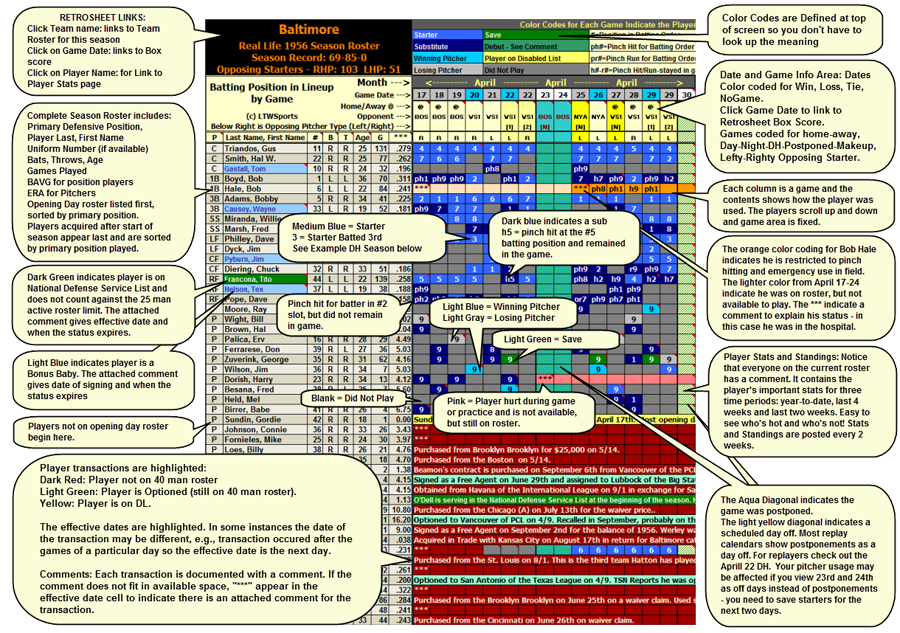
|
|
|
|
|
|
Stats Included with Day-by-Day Batting and Defense
|
|
|
|
|
|
|
|
|
|
|
Pitcher Utilization - Relief Pitching, Game Situation Use, Starting Pitching
|
|
|
|
|
|
|
|
|
|
|
|
|
|
Information - Day-by-Day Defense
|
|
|
|
|
|
|
|
|
|
|
Day-by-Day Utilization FAQs
|
|
|
|
Day-by-Day Utilization features:
- Our Day-by-Day Utilization products provide a concise, easy to use overview of an entire baseball season on a team by team, player-by-player basis
- Excel spreadsheets are used to present the data and can be viewed using the Microsoft Excel File Viewer, a free download from Microsoft, or Microsoft Excel 2003 or later.
- One file contains a complete season for a league.
- For each team, there are three sheets, one for offense, one for defense, and one for detailed utilization analysis.
- All information is color coded and after you’ve used the sheet for a few minutes you’ll be able to easily pick out the information you need.
- Each row contains a player and each column is a day of the season (two columns for double headers).
- Each game column gives the opponent, home or away, whether the opposing starter is righty or lefty, game result and a one click link to the Retrosheet box score and play-by-play.
- Each player is listed along with their primary position played, uniform number(s), age, bats, throws, games played, either batting average or ERA and a one click link to their Retrosheet stats page.
- For the players, you quickly see how the player is used, where they batted in the lineup, the defensive position(s) played, starter or substitute, pinch hitter/runner, whether they were platooned, when they were traded, called up or sent down.
- At a glance, for any day or time period, you can tell who is on the roster or not available to play because game injuries, DL moves, illnesses, personal leaves, trades, options, call ups, releases and more are all documented and color coded.
- The detail utilization sheet further summarizes player utilization and provides information such as the specific inning a reliever is brought into the game with a 1, 2, ... run lead or behind or the game tied, defensive summaries by position, multi-position games played and much more
- Extensive use of popup comments is made to present anecdotal information about a specific game, a trade or other roster move, a player being involved in an unusual play or having an exceptional day.
- Every two weeks of the season, popup comments are used to present player stat summaries (performance YTD, last 4 weeks and last 2 weeks) and for the team we present league or division. This really makes is easy to follow trends and why players are benched, called up or sent down.
There is no other place that you can find this detail level of information presented concisely in an easy to use and interpret format. We encourage you to review our sample sheets and the data they include.
Packaging:
Each season consists of three Excel workbooks: one Day-by-Day Utilization workbook for each league and one containing the Day-by-Day Schedules and Pitching Planner for both leagues. These may be purchased individually or in a group package at a discount (see the shopping cart for details).
System Requirements:
Microsoft Excel File Viewer or Microsoft Excel version 2003, 2007, 2010 or 2013. Currently, the Microsoft Excel File Viewer can be downloaded from Microsoft for FREE via this link:
http://www.microsoft.com/en-us/download/details.aspx?id=10
or do a query for Excel File Viewer.
Microsoft Windows 8/7/Vista/XP with SP3 (Service Pack 3).
Disk Requirements: For the 2012 season, the Day-by-Day Utilization workbooks are 16 to 18 Mega-Bytes each. The Day-by-Day schedules are about 4 Mega-Bytes. In comparison, the 1956 season Day-by-Day Utilization workbooks are 9 to 11 Mega-Bytes each and the Day-by-Day schedules are about 3 Mega-Bytes.
Use on a MAC: The software has not been validated on a MAC running Excel or any of the MACs running a windows compatible environment.
Important Note: If you use Microsoft Excel to view these workbooks, macros should be enabled for best performance.
|
|
|
|
|
|
|
|
|
|
|
|
|
|